How to Download And Install Appium Desktop Application
Download And Install Appium Desktop Application .
Why to download Appium desktop application?
After the installation of Microsoft .net framework next step is to download appium application
Step to download and install Appium are below:
Step 1) Click on Appium Website and select the link under Appium desktop apps as per your OS configuration (we going with window)
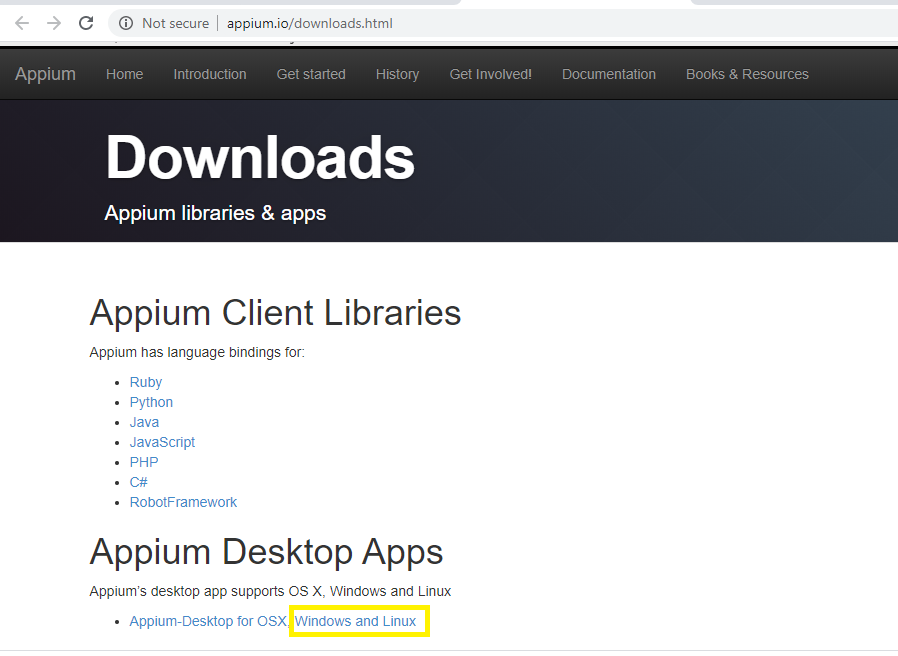
Step 2) Select .exe file for appium installation as per your OS configuration.
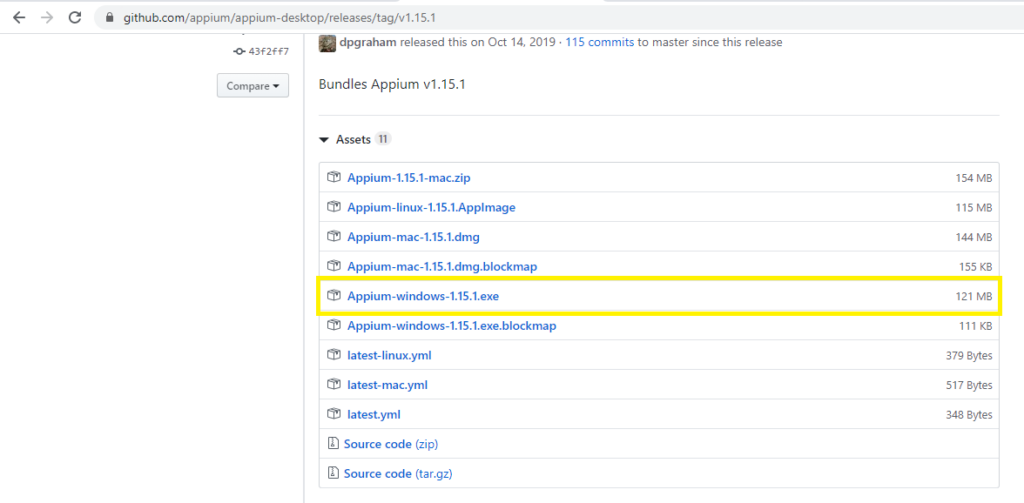
Step3) Choose a folder on your local system to save the Appium installer.
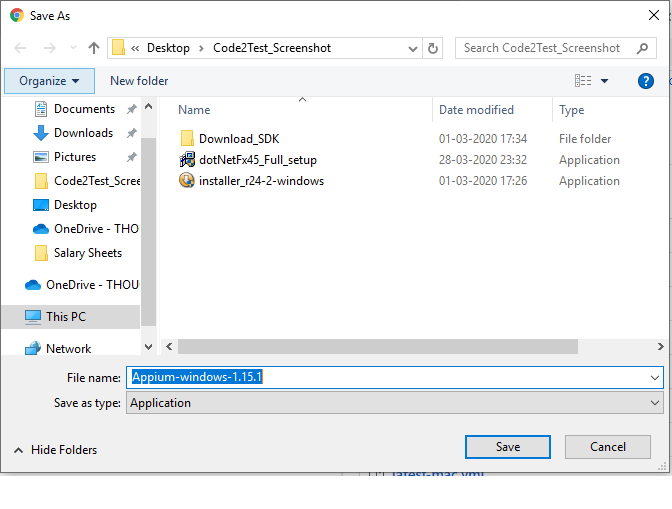
Step 4) Double click to saved Appium installer and continue to install.
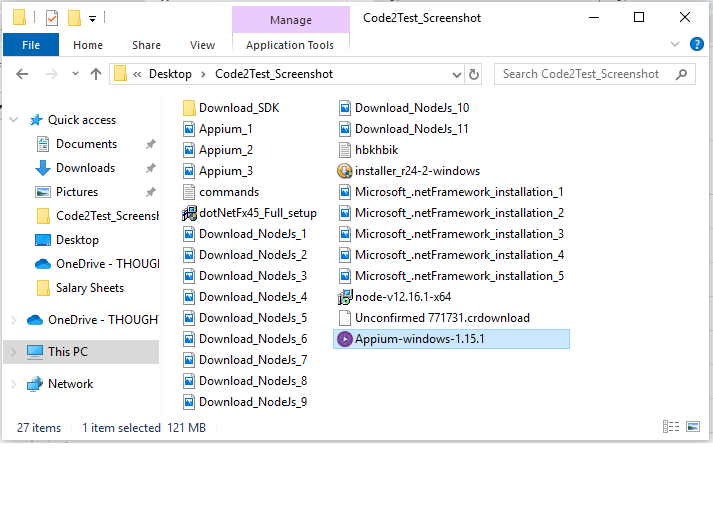
Step 5) Click to Install button under “Choose Installation Options” window
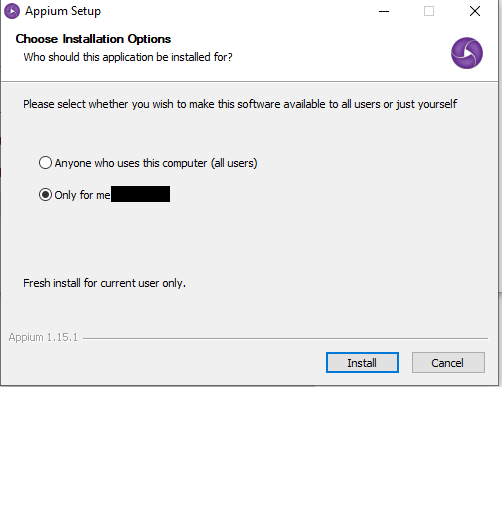
Step 6) Wait once the installation gets done
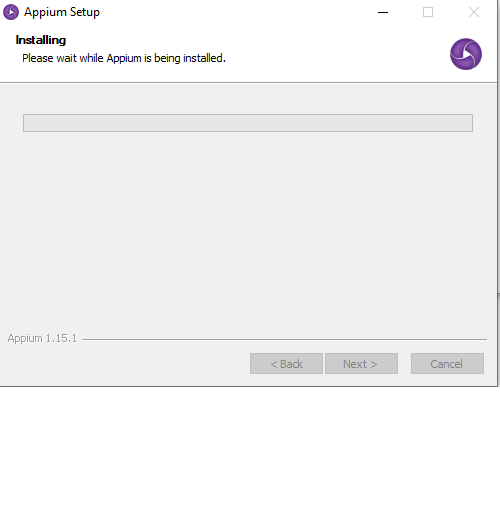
Step 7) Once the Appium Setup is completed, click to Finish button.
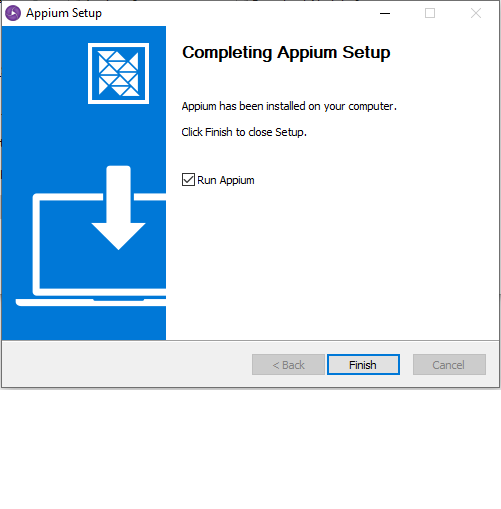
Step 8) Once the installation gets completed , the appium window will look like this as below screenshot.
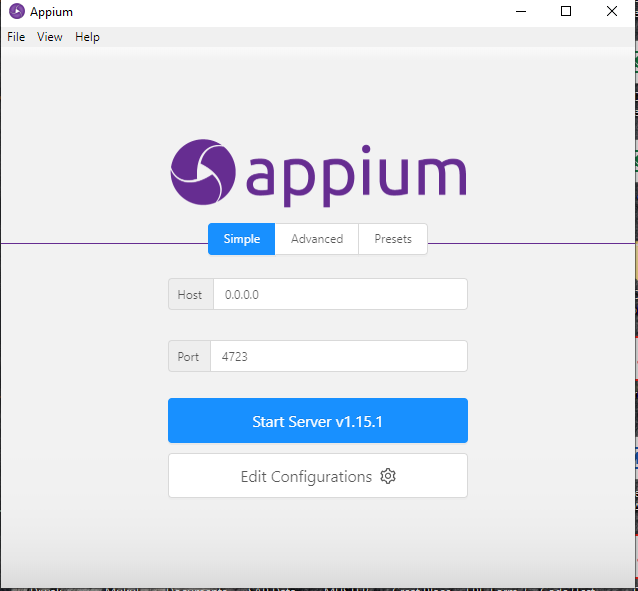
Once we are restart your local system because it reflects your changes to local system.